“System Information” dengan Visual Basic.NET 2010
Contoh sederhana mendapatkan informasi sistem pada sebuah komputer.
1. Jalankan terlebih dahulu aplikasi Visual Basic 2010
2. Pada tabulasi “Start Page” pilih “New Project” atau tekan tombol “Ctrl + N” pada keyboard
3. Pada jendela “New Project” pilih “Windows Forms Application” kemudian tekan tombol “OK”
Control Properties
| Object | Name | Properties | Setting |
| Form | Form1 | Font Form Border Style Maximize Box Start Position Text | Tahoma; 8,25pt Fixed Single False Center Screen System Information |
| Label | Label1 | Text | Label1 |
Event Program
Imports Microsoft.Win32
Public Class Form1
Dim objRegSystem As RegistryKey
Dim objRegComputer As RegistryKey
Private Sub Form1_Load(ByVal sender As Object, ByVal e As System.EventArgs) Handles Me.Load
objRegSystem = Registry.LocalMachine.OpenSubKey("SOFTWARE\Microsoft\Windows NT\CurrentVersion")
objRegComputer = Registry.LocalMachine.OpenSubKey("HARDWARE\DESCRIPTION\System\CentralProcessor\0")
Label1.Text = "System: " & vbCrLf & My.Computer.Info.OSFullName & _
vbCrLf & "Version " & objRegSystem.GetValue("CurrentVersion", "Default-Value").ToString & _
" ( Build " & objRegSystem.GetValue("BuildLab", "Default-Value").ToString & " )" & _
vbCrLf & objRegSystem.GetValue("CSDVersion", "Default-Value").ToString & _
vbCrLf & vbCrLf & "Computer: " & vbCrLf & objRegComputer.GetValue("ProcessorNameString", "Default-Value").ToString & _
vbCrLf & String.Format("Total Physical Memory: {0} MB", System.Math.Round(My.Computer.Info.TotalPhysicalMemory / (1024 * 1024)), 2).ToString & _
vbCrLf & String.Format("Available Physical Memory: {0} MB", System.Math.Round(My.Computer.Info.AvailablePhysicalMemory / (1024 * 1024)), 2).ToString & _
vbCrLf & String.Format("Total Virtual Memory: {0} MB", System.Math.Round(My.Computer.Info.TotalVirtualMemory / (1024 * 1024)), 2).ToString & _
vbCrLf & String.Format("Available Virtual Memory: {0} MB", System.Math.Round(My.Computer.Info.AvailableVirtualMemory / (1024 * 1024)), 2).ToString
End Sub
End Class
4. Klik tombol “Start Debuging” atau tekan tombol “F5” pada Keyboard untuk menjalankan aplikasi.
Label: VB.NET
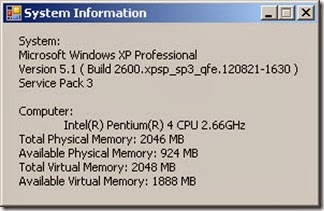


0 Komentar:
Posting Komentar
Berlangganan Posting Komentar [Atom]
<< Beranda