Menampilkan kotak pesan “MsgBox” dengan VB.NET 2010
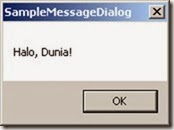
Bentuk Umum
1: MsgBox("Halo, Dunia!")
I. Menambahkan Ikon kejadian
1. Standar/Tanpa Ikon:
1: MsgBox("Halo, Dunia!", MsgBoxStyle.OkOnly, "Contoh Pesan")
2. Ikon Kritis/Critical
1: MsgBox("Halo, Dunia!", MsgBoxStyle.OkOnly + MsgBoxStyle.Critical, "Contoh Pesan")
3. Ikon Pertanyaan/Question
1: MsgBox("Halo, Dunia!", MsgBoxStyle.OkOnly + MsgBoxStyle.Question, "Contoh Pesan")
4. Ikon Penjelasan/Exclamation
1: MsgBox("Halo, Dunia!", MsgBoxStyle.OkOnly + MsgBoxStyle.Exclamation, "Contoh Pesan")
5. Ikon Informasi/Information
1: MsgBox("Halo, Dunia!", MsgBoxStyle.OkOnly + MsgBoxStyle.Information, "Contoh Pesan")
II. Menambahkan Tombol Kejadian:
1. Tombol OkOnly
1: MsgBox("Halo, Dunia!", MsgBoxStyle.OkOnly + MsgBoxStyle.Information, "Contoh Pesan")
2. Tombol Ok dan Cancel
1: MsgBox("Halo, Dunia!", MsgBoxStyle.OkCancel + MsgBoxStyle.Information, "Contoh Pesan")
3. Tombol Abort, Retry dan Ignore
1: MsgBox("Halo, Dunia!", MsgBoxStyle.AbortRetryIgnore + MsgBoxStyle.Information, "Contoh Pesan")
4. Tombol Yes dan No
1: MsgBox("Halo, Dunia!", MsgBoxStyle.YesNo + MsgBoxStyle.Information, "Contoh Pesan")
5. Tombol Yes, No dan Cancel
1: MsgBox("Halo, Dunia!", MsgBoxStyle.YesNoCancel + MsgBoxStyle.Information, "Contoh Pesan")
6. Tombol Retry dan Cancel
1: MsgBox("Halo, Dunia!", MsgBoxStyle.RetryCancel + MsgBoxStyle.Information, "Contoh Pesan")
II.I. Contoh Penerapan Tombol Kejadian:
1. Dua Pilihan Tombol
Cara Pertama:
1: Dim Pilih = MsgBox("Halo, Dunia!", MsgBoxStyle.OkCancel + MsgBoxStyle.Information, "Contoh Pesan")
2: If Pilih = MsgBoxResult.Ok Then
3: MsgBox("Anda memilih tombol " + Chr(34) + "OK" + Chr(34), MsgBoxStyle.Information, "Contoh Pilihan")
4: ElseIf Pilih = MsgBoxResult.Cancel Then
5: MsgBox("Anda memilih tombol " + Chr(34) + "Cancel" + Chr(34), MsgBoxStyle.Information, "Contoh Pilihan")
6: End If
Cara Kedua:
1: If MsgBox("Halo, Dunia!", MsgBoxStyle.OkCancel + MsgBoxStyle.Question, "Contoh Pesan") = MsgBoxResult.Ok Then
2: MsgBox("Anda memilih tombol " + Chr(34) + "OK" + Chr(34), MsgBoxStyle.Information, "Contoh Pilihan")
3: Else
4: MsgBox("Anda memilih tombol " + Chr(34) + "Cancel" + Chr(34), MsgBoxStyle.Information, "Contoh Pilihan")
5: End If
Cara Ketiga:
1: Select Case MsgBox("Halo, Dunia!", MsgBoxStyle.OkCancel + MsgBoxStyle.Question, "Contoh Pesan")
2: Case MsgBoxResult.Ok
3: MsgBox("Anda memilih tombol " + Chr(34) + "OK" + Chr(34), MsgBoxStyle.Information, "Contoh Pilihan")
4: Case MsgBoxResult.Cancel
5: MsgBox("Anda memilih tombol " + Chr(34) + "Cancel" + Chr(34), MsgBoxStyle.Information, "Contoh Pilihan")
6: End Select
2. Tiga Pilihan Tombol
Cara Pertama:
1: Dim Pilih = MsgBox("Halo, Dunia!", MsgBoxStyle.AbortRetryIgnore + MsgBoxStyle.Information, "Contoh Pesan")
2: If Pilih = MsgBoxResult.Abort Then
3: MsgBox("Anda memilih tombol " + Chr(34) + "Abort" + Chr(34), MsgBoxStyle.Information, "Contoh Pilihan")
4: ElseIf Pilih = MsgBoxResult.Retry Then
5: MsgBox("Anda memilih tombol " + Chr(34) + "Retry" + Chr(34), MsgBoxStyle.Information, "Contoh Pilihan")
6: ElseIf Pilih = MsgBoxResult.Ignore Then
7: MsgBox("Anda memilih tombol " + Chr(34) + "Ignore" + Chr(34), MsgBoxStyle.Information, "Contoh Pilihan")
8: End If
Cara Kedua:
1: Select Case MsgBox("Halo, Dunia!", MsgBoxStyle.AbortRetryIgnore + MsgBoxStyle.Information, "Contoh Pesan")
2: Case MsgBoxResult.Abort
3: MsgBox("Anda memilih tombol " + Chr(34) + "Abort" + Chr(34), MsgBoxStyle.Information, "Contoh Pilihan")
4: Case MsgBoxResult.Retry
5: MsgBox("Anda memilih tombol " + Chr(34) + "Retry" + Chr(34), MsgBoxStyle.Information, "Contoh Pilihan")
6: Case MsgBoxResult.Ignore
7: MsgBox("Anda memilih tombol " + Chr(34) + "Ignore" + Chr(34), MsgBoxStyle.Information, "Contoh Pilihan")
8: End Select
III. Menambahkan Pernyataan/Pertanyaan Lebih Dari Satu Baris
1: Dim Pilih = MsgBox("Halo, Dunia!" + Chr(13) + Chr(10) + "Apa kabar mu hari ini?", MsgBoxStyle.YesNo + MsgBoxStyle.Question, "Contoh Pesan")
2: If Pilih = MsgBoxResult.Yes Then
3: MsgBox("Anda memilih tombol " + Chr(34) + "Yes" + Chr(34), MsgBoxStyle.Information, "Contoh Pilihan")
4: ElseIf Pilih = MsgBoxResult.No Then
5: MsgBox("Anda memilih tombol " + Chr(34) + "No" + Chr(34), MsgBoxStyle.Information, "Contoh Pilihan")
6: End If
IV. Alternatif Pilihan Tombol Ketika Kotak Pesan Terbuka
1: Dim Pilih = MsgBox("Halo, Dunia!" + Chr(13) + Chr(10) + "Apa kabar mu hari ini?", MsgBoxStyle.YesNo + MsgBoxStyle.Question + MsgBoxStyle.DefaultButton2, "Contoh Pesan")
2: If Pilih = MsgBoxResult.Yes Then
3: MsgBox("Anda memilih tombol " + Chr(34) + "Yes" + Chr(34), MsgBoxStyle.Information, "Contoh Pilihan")
4: ElseIf Pilih = MsgBoxResult.No Then
5: MsgBox("Anda memilih tombol " + Chr(34) + "No" + Chr(34), MsgBoxStyle.Information, "Contoh Pilihan")
6: End If
Label: VB.NET
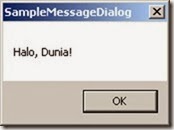














1 Komentar:
mantaaaaap
Posting Komentar
Berlangganan Posting Komentar [Atom]
<< Beranda